With die hard pantsers on the far left hand of the scale and
hardcore plotters on the far right, chances are you fall somewhere in between. I
want to start out this post by saying that whatever amount of pantsing or
plotting you do, if it works for you, you’re in good shape.
This is NOT a
post about the RIGHT way to get a story started, because a right way doesn’t exist.
If you poll 100 writers about their process, you’ll get 100 different answers
as evidenced by the My Writing Process Blog Tour.
Click here to read about how our own RW’s do it. And click here if you want to check out how hundreds of other authors
get there stories rolling.
If you haven’t landed on a process that
works for you and you’ve wanted to try plotting more seriously, this post
might help with that. Or at the very least, it may give you some ideas that you
can take in your own direction.
So here’s a little about me and my pantser-wishing-I-were-a-plotter
woes.
I’ve been a plotter wannabe for a long time, because for me,
pantsing has led to a lot of rewriting. I happen to be one of those folks who
loves revision with the burning intensity of a thousand suns. But drafting?
Meh. It’s hard for me translate ideas into actual words. Ideas are big. Words
are tiny, and you need a lot of them to complete a novel.
Don’t get me wrong, my love for words rivals my love for
Christmas, and coffee, and chocolate combined. It’s just that my preference leans
toward making them pretty during revision. Andplusalso, I have a hard time
turning off my internal editor, which can make the drafting phase slower than
it needs to be. I recently tweeted this and it's something I have
to remind myself of often.
Another thing I love is story
structure. At first I thought, I can just keep all this structure stuff in my
head while I trail blaze a first draft, but the more I learned about structure,
the more I realized how directly related it is to having a sold plot BEFORE I
begin to write. I guess sometimes I need to learn my lessons the hard way. But before I dive into the details of how I plotted my new WIP,
here's a few things that changing my process has helped with:
- Working out a solid story structure
- Visual representation of events timeline and whether they are feasible or require adjusting (this one was a biggie)
- Staggering reveals and plot twists for maximum impact (another biggie)
- Setting up reveals and twists with appropriate foreshadowing
- Ensure subplots are organically woven throughout the entire story
- Connecting plot threads
- Discovering gaps in logic
- Uncovering plot holes before they turn into problems
- Creating strong character arcs
- Identifying weak spots and making them stronger
- Establishing strong GMC’s (goals, motivation, conflicts) for every character
- Can efficiently draft out of sequence, because I know what needs to happen in every scene and how they’re connected (yet another biggie)
- Will *hopefully* minimize the necessity for major rewrites during revision
This list is by no means all-inclusive, but those are some
of the really big issues that plotting allowed me to tackle up front. Now, let’s
get on to the main event.
I’ve always wanted to use index cards and create a grandiose
storyboard, but kept stalling out because writing in actual ink seemed too
permanent when I knew things were going to change. I did some research and
tried out several online cork boards. The two I like the best are Spaaze and Popplet.
Both are free, easy to use, and have excellent features. I
ended up using Popplet because it’s simple and I didn’t want designing the
board to draw focus away from designing my plot. With Popplet, you create
little bubbles that can be connected together. It doesn't get much simpler than that.
So here's what I did. AKA The Process
(At the bottom of this section, there’s a pic of what the *mostly* final board looks like)
Step 1) I wrote a
few sentences about each scene I knew would be in the book. Each scene got its
own little bubble.
I’m a fan of 3 Act structure, because it gives me a
reference for where things need to happen and keeps the story pacing on target.
For instance, if I’m shooting for a 70K word novel, I want the first act to
take approximately ¼ of my total word count, which brings me to:
Step 2) I created
4 new bubbles: ACT 1, ACT 2 Part 1, ACT 2 Part 2, and ACT 3. Then I sorted my
scene bubbles beside the act I felt they would fall into.
I also really like the Save the Cat beat sheet. Just like with using 3 Act structure, Blake Snyder’s beat sheet helps me pace
reveals and plot points so they are staggered throughout each act. Writer and
blogger Jamie Gold has an awesome downloadable beat sheet, which she adjusted
for novel writers. (Plus she has bunch of other goodies there as well, so you should totally check
it all out.)
Step 3) I created
new bubbles for each beat I wanted to hit in the book and used them as headers,
connecting them with the scenes I’d already included.
At this stage, I didn’t have enough ‘beat’ scenes written
yet. This was my first clue that had I already started writing, I’d be missing
essential story elements that I wanted to include. I was thrilled to discover
this now instead of later.
Step 4) Filled in
the remaining beats with new scenes.
Step 5) Evaluated
the big picture with a focus on the timeline of events and reordered and/or
added new scenes in order to create a realistic timeline.
Ex: there’s a section
of the story where the POV character needs to write and receive a series of
letters. It’s a day and a half journey one way from sender to receiver, and I
realized that in my budding outline I had letters coming and going WAY too
quickly. She was receiving replies to her correspondence before her letter
could have reached its reader. This could have been a giant problem had I
figured this out after completing the first draft. I got off my butt and happy
danced over discovering and fixing this issue ahead of time.
Step 6) I looked
at scenes that were weak. These said something vague like: Two days pass leading
up to (event) and MC is upset about X. I fleshed these
out into actual scenes and found that these were good spots to advance the subplot, which at that point was still pretty light.
Step 7) Checked
all major plot points, reveals, pinch points, and twists were evenly spaced and
adjusted where necessary. (And oh, there was lots of adjusting)
Step 8) Once the main
plot, sub plot, and timeline were solid and evenly paced, I considered other
details like where more foreshadowing was needed in order to build to certain
reveals, and I added notes about which scenes could support that info.
Step 9) A little
estimating is required here. I evaluated each scene and decided whether it was
enough to support an entire chapter or whether it needed to be connected with
the scene beside it. Knowing about how long my chapters run and my aim for the
final word count of this book, I estimated needing at least thirty chapters to
get me to The End. I was close, but
needed a little more and spent some time seeing what could be added to either
make new scenes or flesh out existing scenes into standalone chapters.
*When I was finished and ready to move onto phase two, my
Popplet looked like this:
(Note 1: yes, Act 3 is empty. Endings are my nemesis and I
simply cannot fully plot them out in advance. So even though I’m hardcore
plotting this book, there will still be some pantsing involved.)
(Note 2: this process took about a week to complete
Step 10) I did this part in MS Word due to a heartbreaking
loss of work in Scrivener that I haven’t completely recovered from. *wipes away
fresh tears*
Personally, I’m not good at working with two documents. Now
that I had everything plot-wise setup, I wanted to transfer it to my working
document. If you’re working in Word, the navigation pane is your best friend.
Learn it, live it, love it. For reals. If you’re not familiar with the
navigation pane, there are lots of tutorials out there. Bottom line is that you
need to use headers to make it work for you. Doing this allows you to jump
around your document without wearing out your mouse’s scroll bar.
I modified my heading styles to look like this
New Act’s are heading 1, all
standard chapters are heading 2, a plot point or pinch point chapter is header
3 or 4 respectively, and my outline and any other documents notes I add are heading
5.
Then I typed in my Act
numbers and chapter headers in their appropriate headings, and then copied and
pasted each scene from Popplet under the chapter it belongs with. When that was
done, my navigation pane looked like this:
Setting up the document this way makes moving around it easier, which is a huge time
saver once the word count begins adding up. Pasting each scene from Popplet
into Word was a bit tedious, however in long run, I’m glad I did it. I can
click on anything in the navigation pane and jump straight to that section.
When I get there, I know exactly what I need to write about.
I’d never written
out of order before, because as a pantser, I had only a bleary idea of what would happen a scene or two past
what I was currently working on. This time,
I'm finding the freedom to work on any story section I choose is incredibly freeing. Some days, an emotion-heavy scene might be right up my
alley, but on another day, I’m too drained to dig as deep as that sort of scene
demands. Now I have options, and my word count is increasing much
faster than when I my only choice was to write scenes in order.
Aaaand, that’s it. I’ll just add a quick shout out to a few
of my favorite books on plot and structure. Save the Cat and Save the Cat Strikes Back by Blake Snyder. Story Engineering by Larry Brooks. The Hero’s 2 Journeys
by Michael Hauge and Christopher Vogler. And lastly, K.M. Weiland’s entire blog,
but especially her Structuring Your Scenes series, which is ah-fricken-mazing.
I know this was a long post, and I appreciate you guys
sticking with me. I hope you found something in here that’s helpful. Now go
forth and write all the words!


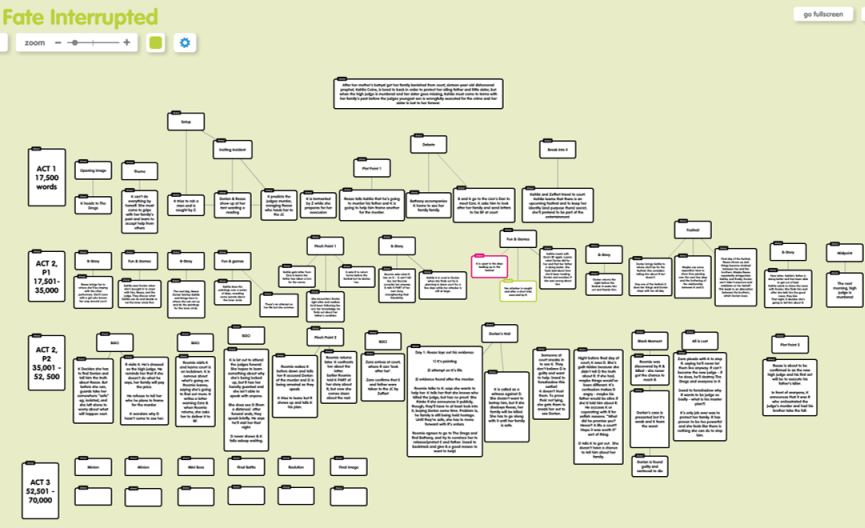


I LOVE THIS! You've given me so much great information! I'm going to check out Spaaze and Popplet! I've tried outlining and pantsering and just can't decide which I like better. Ideas definitely flow for me if I'm going along without an outline, but those words don't always add up to a well-plotted story! ;)
ReplyDeleteThis is seriously one of the best posts I've read about outlining. I'm very excited to jump over to Popplet and begin. Thanks so much for sharing!
ReplyDelete